Ethertext: Your AI Clipboard
Copy. Transform. Paste.
Enhance your productivity with advanced AI-driven text editing.
Get Started Free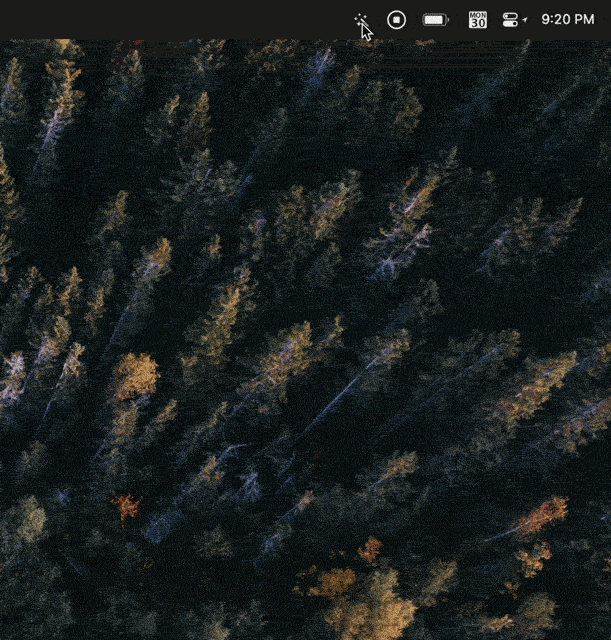
Why Ethertext?
One-Click Wonders
One click and your text transforms from good to great.
Customize Your Way
Choose the tone and style that fits your needs. Make your text yours.
Code Like a Pro
Explain, debug, or translate code snippets with laser precision.
Memorize and Recall
Let Ethertext memorize your text for later recall.
How to use Ethertext
1. ⌘C: Copy
Copy your source text to your clipboard with ⌘C.
2. Click: Transform
Pick a transform from the dropdown from any of the Ethertext options.
3. ⌘V: Paste
After the beep, paste your text with ⌘V.
⌘⇧T: Clean text
Or, fix your selected text in one-shot with ⌘-shift-T.
⌘⇧M: Memorize
Memorize text or webpages with ⌘-shift-M.
⌘⇧D: Dictate
Record, transcribe and memorize your voice with ⌘-shift-D.
⌘⇧S: Capture screen
Take a screenshot and memorize the text on the screen with ⌘-shift-S.
⌘⇧R: Recall
Recall your past text with ⌘-shift-R and ask.
Add your OpenAI or Google Gemini key
In Settings, add your OpenAI API key from https://platform.openai.com/account/api-keys or your Google Gemini API key from https://makersuite.google.com/app/apikey.
Ollama support for local AI
Install Ollama and download some AI models, then enable Ollama support in Settings and pick your favorite. It's super quick with brew install ollama; ollama pull llama2 to get started if you're using Homebrew.
Ready to Elevate Your Clipboard?
Download Ethertext today and start transforming your text!
Download Ethertext for macOS 13+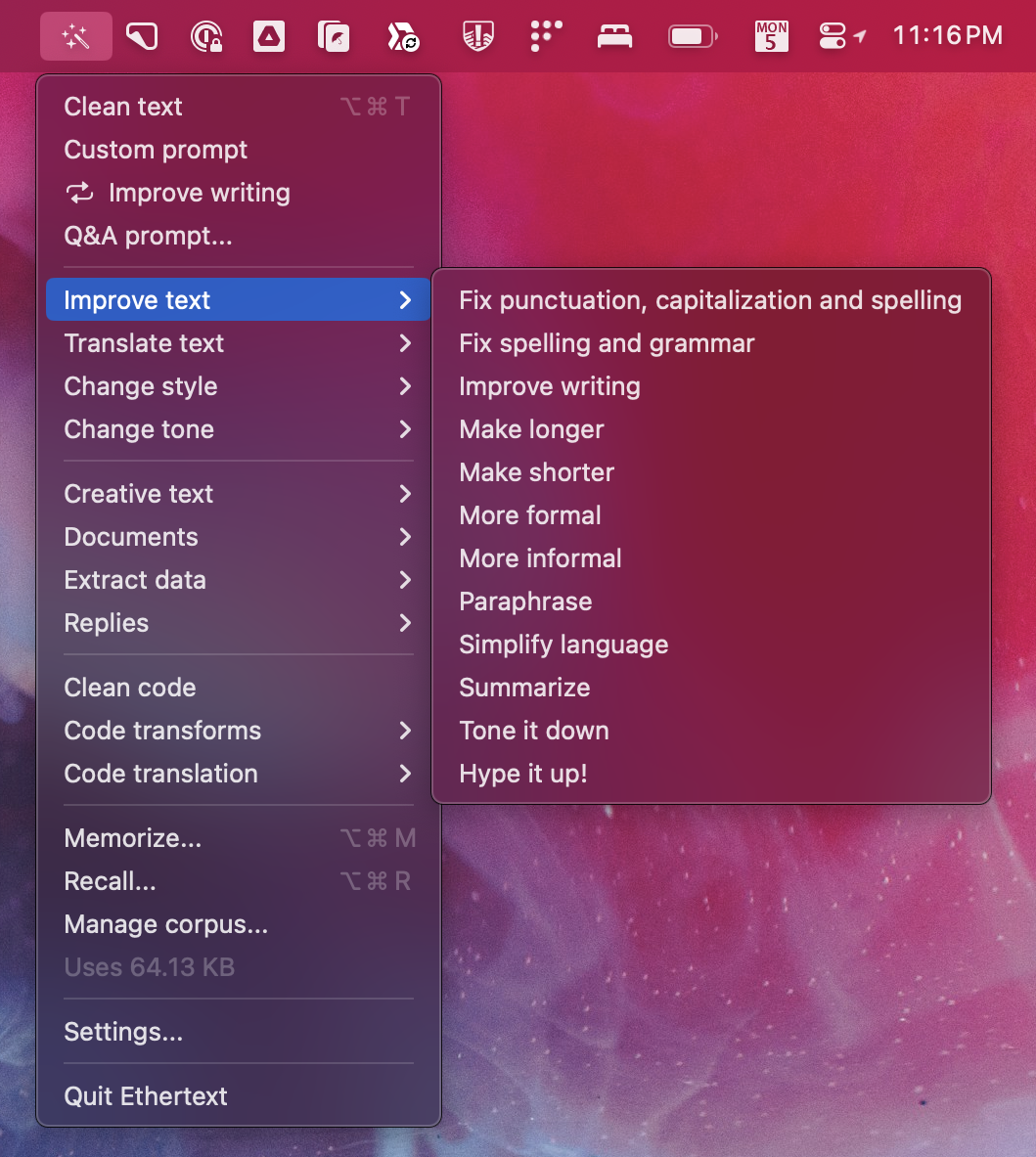
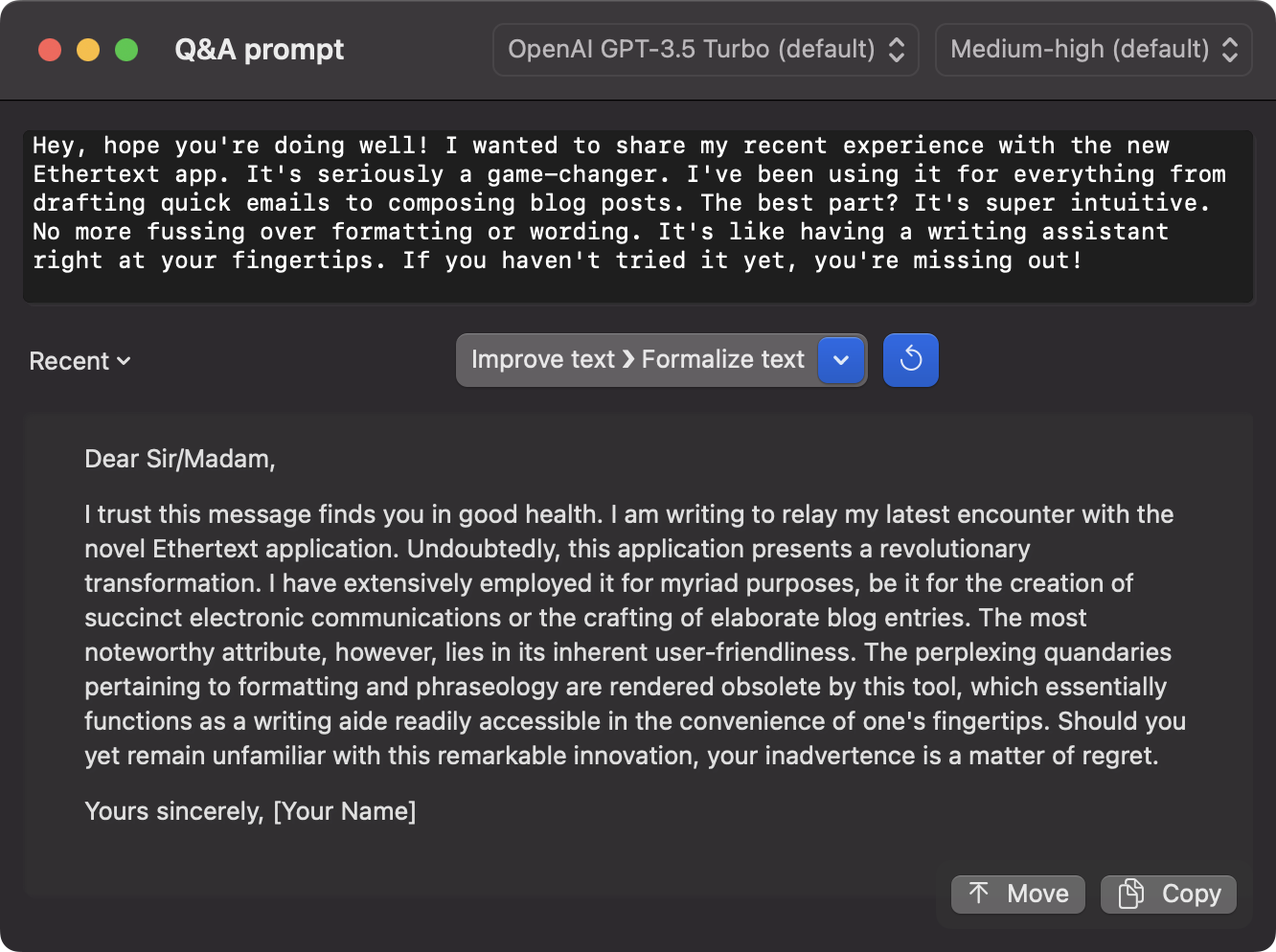
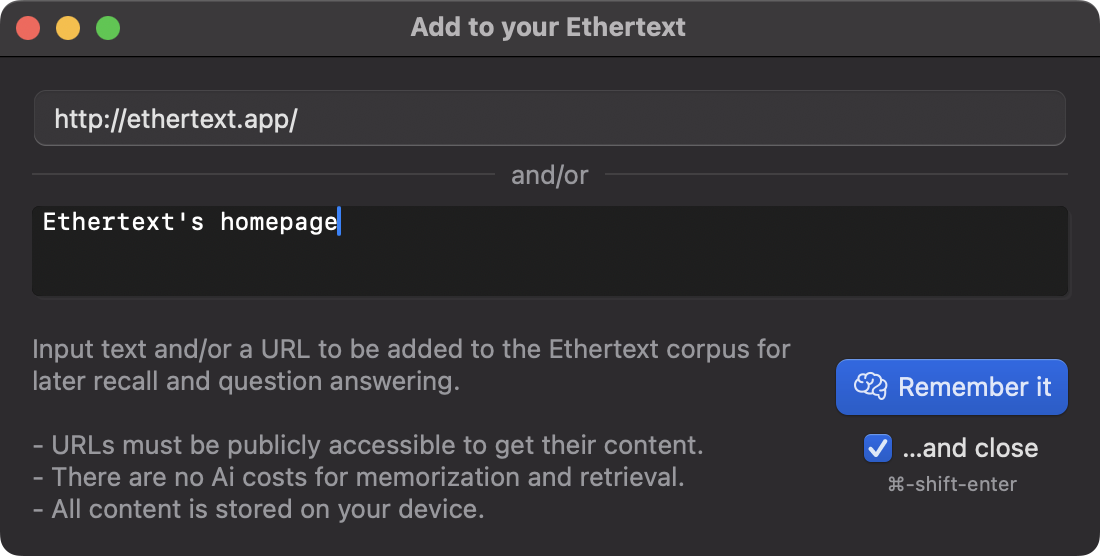
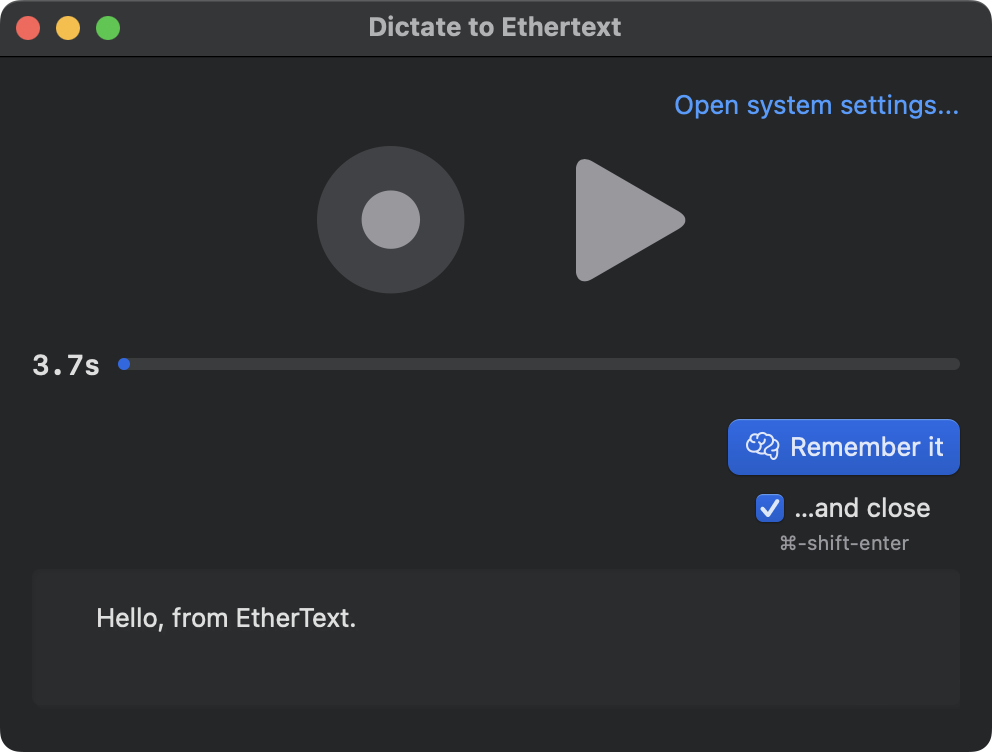
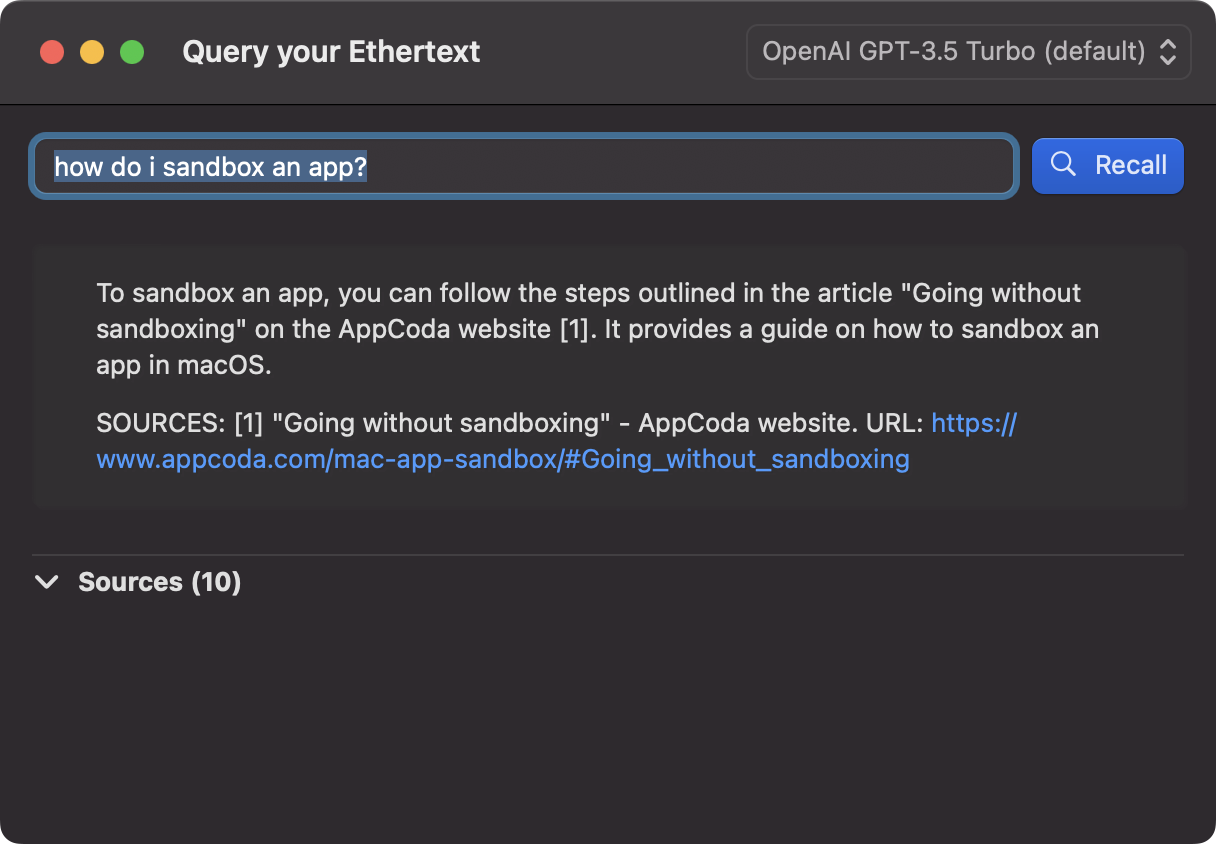
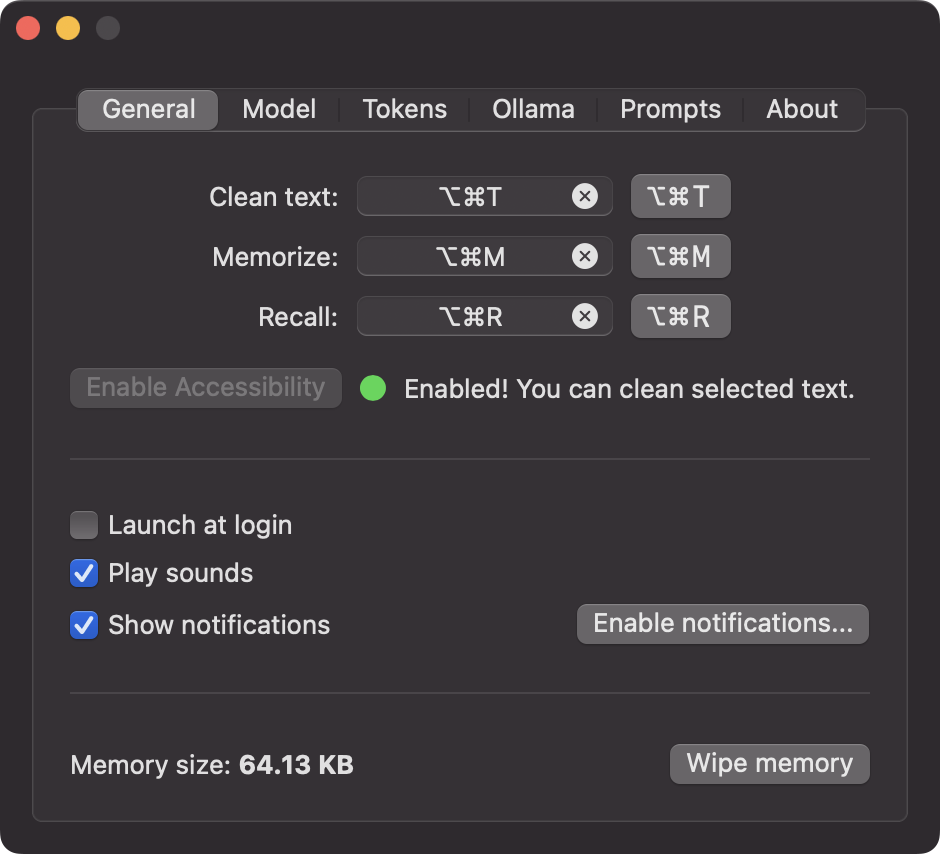
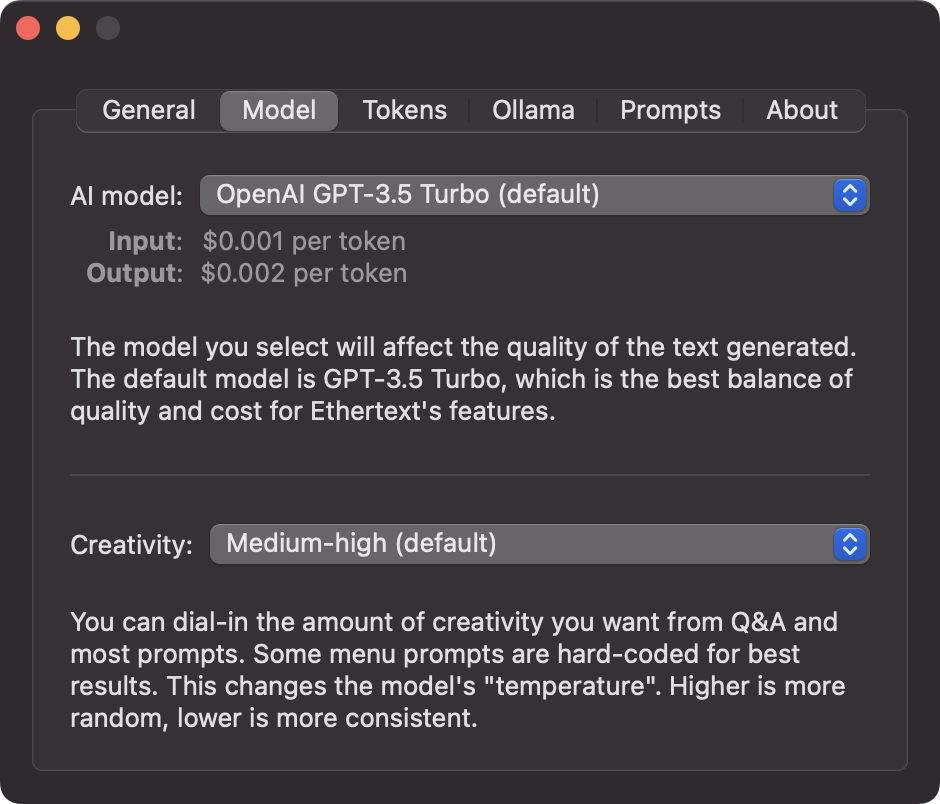
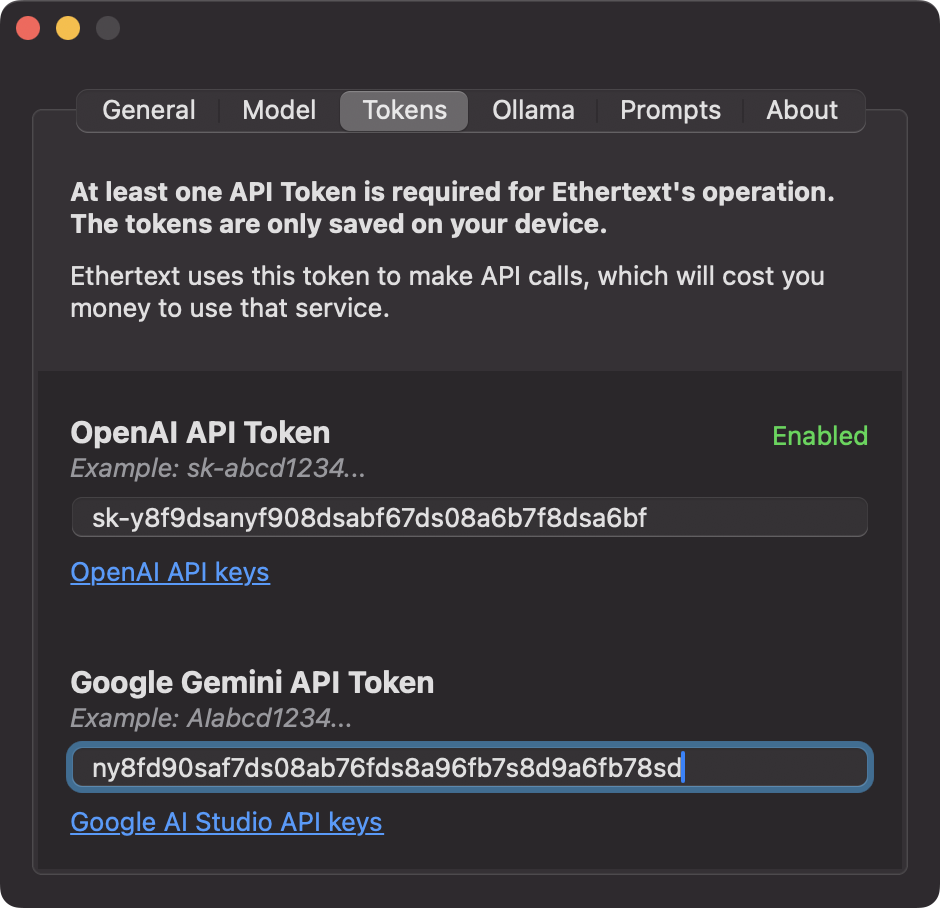
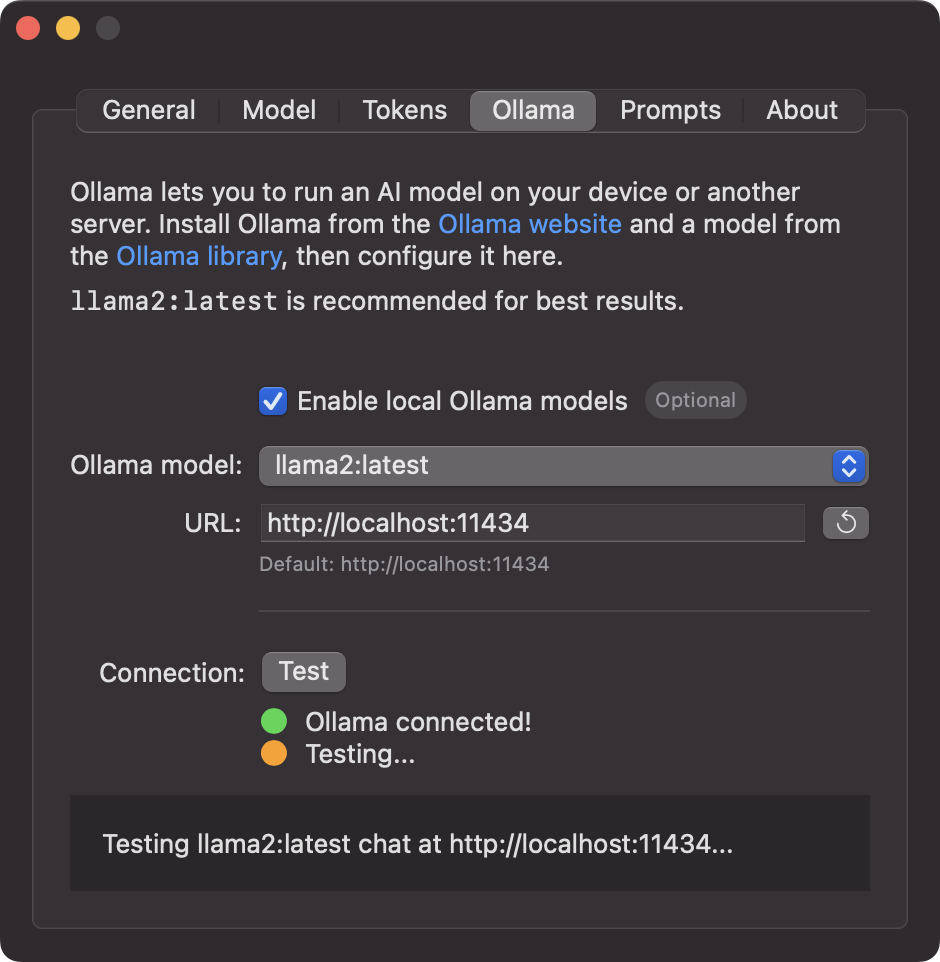
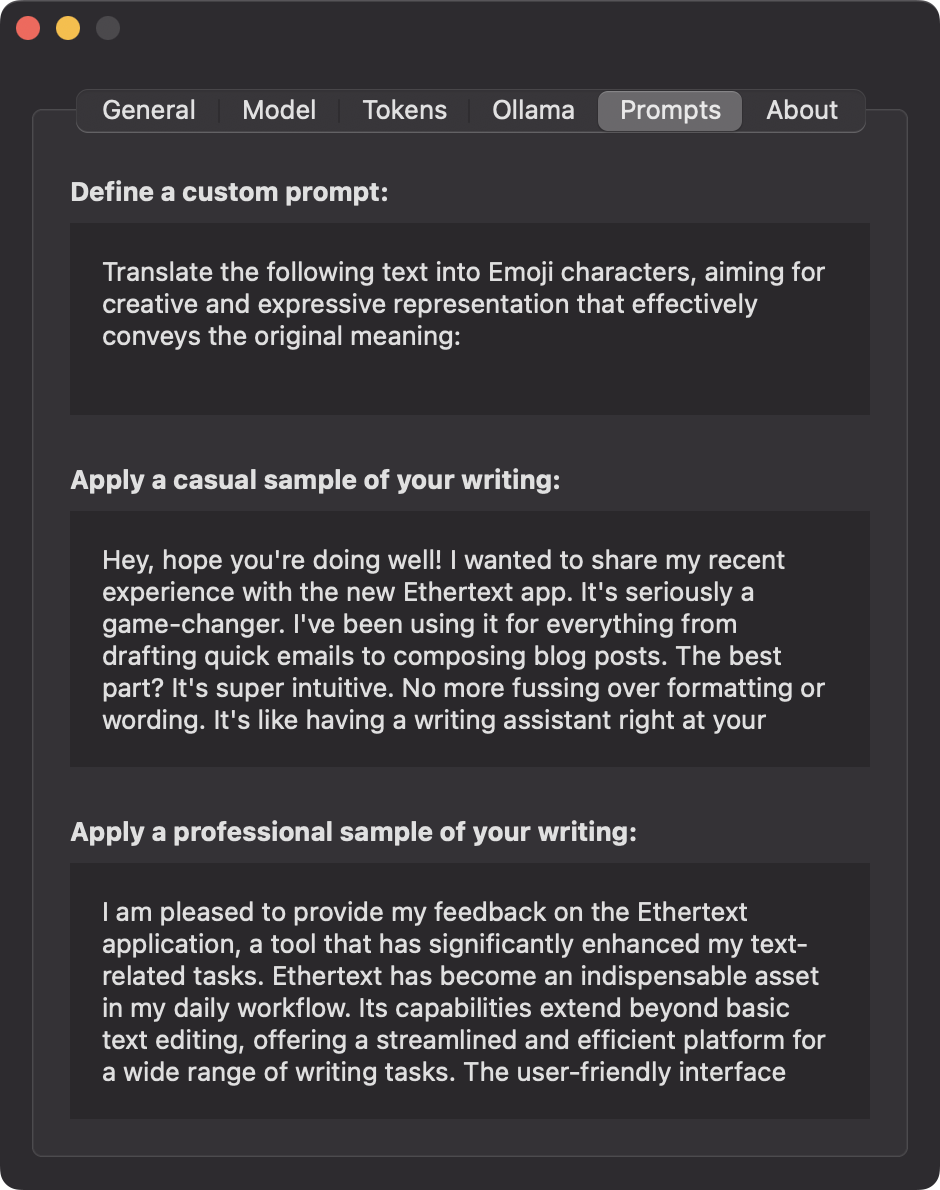
Contact Us
Got questions? Reach out at paul@thrasher.dev
Changelog
1.8 Look at Me Now! (2/19/24)
Added Vision: take a screenshot and Ethertext will transcribe and remember, using Apple's local Vision model. Added Apple Audio model: using Apple's local Audio model is fast and free.
1.7 Talk to Me! (2/18/24)
Added Dictation: record your voice and Ethertext will transcribe and remember. Added embedding models: recall is vastly improved using OpenAI or Ollama for embeddings. Updated to latest OpenAI model versions (gpt-4-32k, gpt-4-0125-preview, gpt-3.5-turbo-0125). Prompts: "Improve text" grammar transforms optimized.
1.6 Creativity & Recency (1/30/24)
Added creativity (LLM temperature) setting. Added recent Q&A list. Added shortcut menu hints.
1.5 Shortcuts & Local Ollama (1/28/24)
Added Keyboard Shortcuts: you can now use commmand-shift-t to clean selected text in any app, or for quick-open memorize and recall. Added Ollama support: use a local model like llama2, Falcon, or Mixtral to transform text. Added latest GPT4 turbo model (gpt-4-turbo-preview) from Jan 25. New prompts: make efficient code, translate code to Javascript, and more/less formal text.
1.4 Memory (1/4/24)
Added Memory: you can now have Ethertext memorize and recall text for you. Added support for Google Gemini. Updated app icon to be rounded. New prompts: ELI4, add hype, and tone down.
1.3 Q&A (11/18/23)
Added Q&A: you can now edit your input to the prompts. Added Start at Login. Combined settings page includes version-checking about page.
1.2 Model Switching (11/6/23)
Added support for switching models to GPT4 Turbo Preview (released today), GPT4, GPT3.5 Turbo (new default), or DaVinci 003.
1.1 First Feedback (11/5/23)
Added custom prompt to settings. Made updating the API key not require a restart.